
- This event has passed.
Microsoft Copilot AI (MS-4005)
November 7, 2024 @ 9:00 am - 12:00 pm
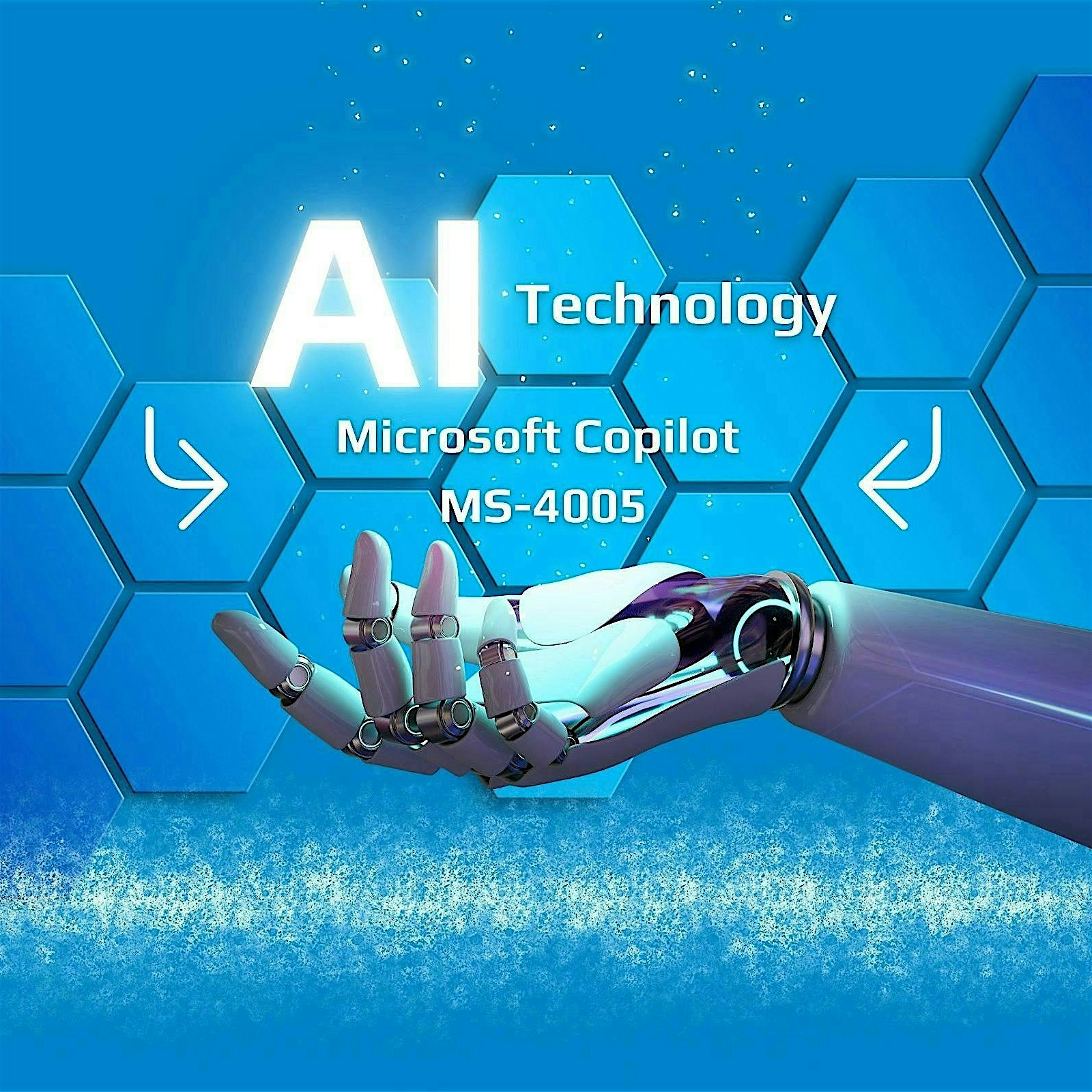
Objective:
Discover ways to craft effective and contextual prompts for Microsoft Copilot for Microsoft 365 that create, simplify, transform, and compile content across Microsoft 365 applications. Learn the importance of providing a clear goal, context, source, and expectation in your prompt for the best results. This course covers real world scenarios and examples using Copilot in Microsoft 365 apps like Word, Excel, PowerPoint, Teams, Outlook, OneNote, and Chat.
Learning Objectives:
- Learn how to access and interact with Copilot and ChatGPT via the internet
- Discover strategies for crafting effective prompts to maximize productivity
- Understand how to integrate AI assistance into daily online tasks and workflows
Audience Profile:
Learners should be familiar with working in Microsoft 365 apps like Word, Excel, and PowerPoint. This course is intended for all types of users working with Microsoft Copilot for Microsoft 365. It is recommended that students have an existing Copilot license.
Duration: 1 day
NOTE: Students will need to have their own Copilot license to do any lab exercises.
Course Outline
Module 1: Get started with Copilot for Microsoft 365
• Introduction to Copilot for Microsoft 365
• Explore the possibilities with Copilot for Microsoft 365
• Optimize and extend Copilot for Microsoft 365
Module 2: Craft effective prompts for Microsoft Copilot for Microsoft 365
• Summarize with Microsoft Copilot for Microsoft 365
• Create and draft with Microsoft Copilot for Microsoft 365
• Edit and transform content with Microsoft Copilot for Microsoft 365
• Ask questions and analyze content with Microsoft Copilot for Microsoft 365
Module 3: Optimizing Online Productivity:
• Summarizing information, drafting content, and editing with AI assistance
• Analyzing content and asking questions to gain insights and make informed decisions
Module 4: Advanced Applications:
• Leveraging AI for creative tasks, coding, and complex problem-solving
• Collaborating with AI in team environments and shared projects
Practical Exercises:
· Students will need to have their own Copilot license to do any lab exercises.
· Interactive activities to practice using Copilot and ChatGPT for various online tasks
· Group discussions on the impact of AI on online productivity and collaboration
Conclusion:
· Recap of key learnings and the potential of AI in enhancing online productivity
· Future outlook on the evolution of AI tools like Copilot and ChatGPT
Additional Resources:
· Links to tutorials, help articles, and community discussions on Copilot and ChatGPT
· Recommendations for further learning and exploration of AI capabilities