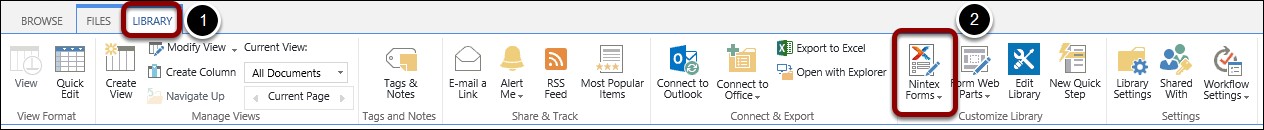Nintex features need to first be activated at the Site Collection and Site levels.
Click on the Settings wheel and go to the Site settings.
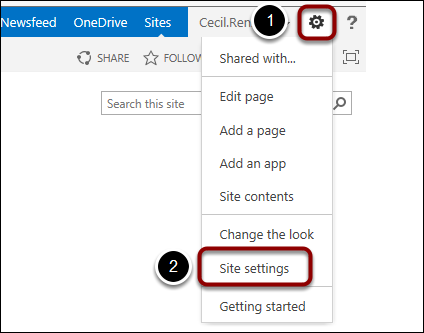
In the Site Collection Administration group, select Site collection features.
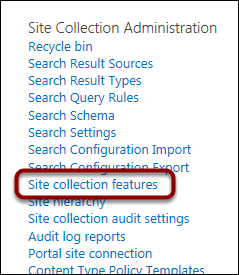
Site Collection Nintex features must first be activated prior to activating site Nintex features.
First, activate the Nintex Forms Prerequisites Feature.

This feature needs to be activated first. It may take a few minutes to activate. When the activation is complete, the screen will scroll to the top.
Next, activate the remaining Nintex Forms features.

Once the features have been activated on the site, Nintex Forms will be available on the menu tool bar of the List and Library tabs.