Ever opened Power BI, started building a model, and found yourself drowning in a sea of tables and relationships? Trust me, we’ve all been there. After years of working with Power BI and making every mistake in the book, I’ve learned some game-changing tips that will save you hours of headaches.
Power BI Data Modeling: 4 Game-Changing Tips That Will Make Your Life Easier
1. Stop Making Your Model So Complicated!
Here’s a common scenario: You’ve got your sales data, and you start creating elaborate relationships between every possible table. Stop! Let me show you what worked for me.
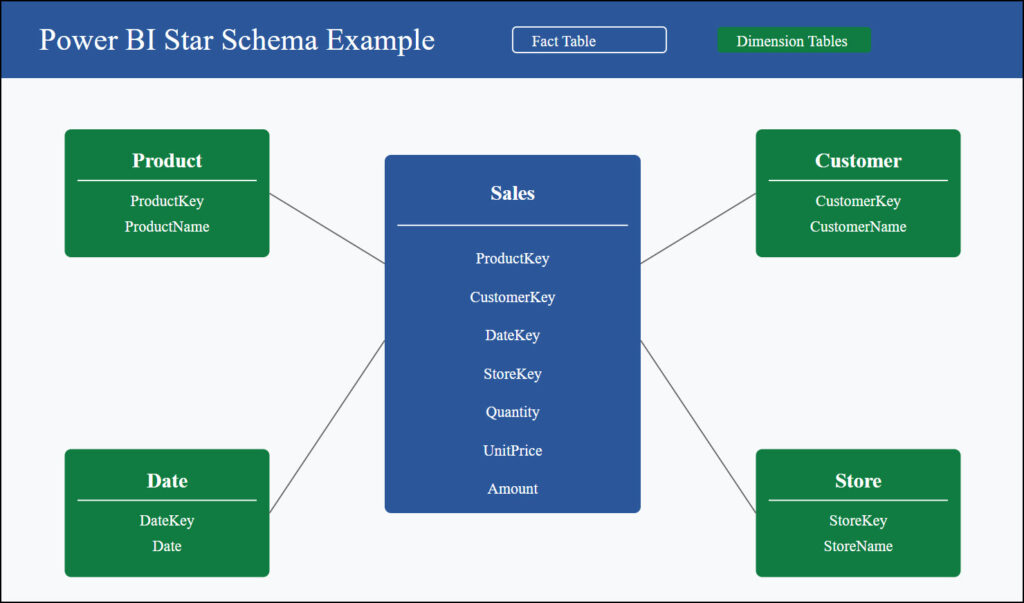
The Simple Way:
- Start with a basic star schema (see the left diagram above)
- Connect your fact table (like Sales) directly to your main lookup tables
- That’s it! Don’t overcomplicate it
Real-World Example: Recently, I was helping a client who had created this maze of 15+ connected tables. We simplified it to just 5 core tables, and guess what? Their report went from taking 10 seconds to load to almost instant.
2. Your Date Table is Probably Wrong (Here’s How to Fix It)
If you’re just using a basic calendar table, you’re missing out on some serious Power BI magic.
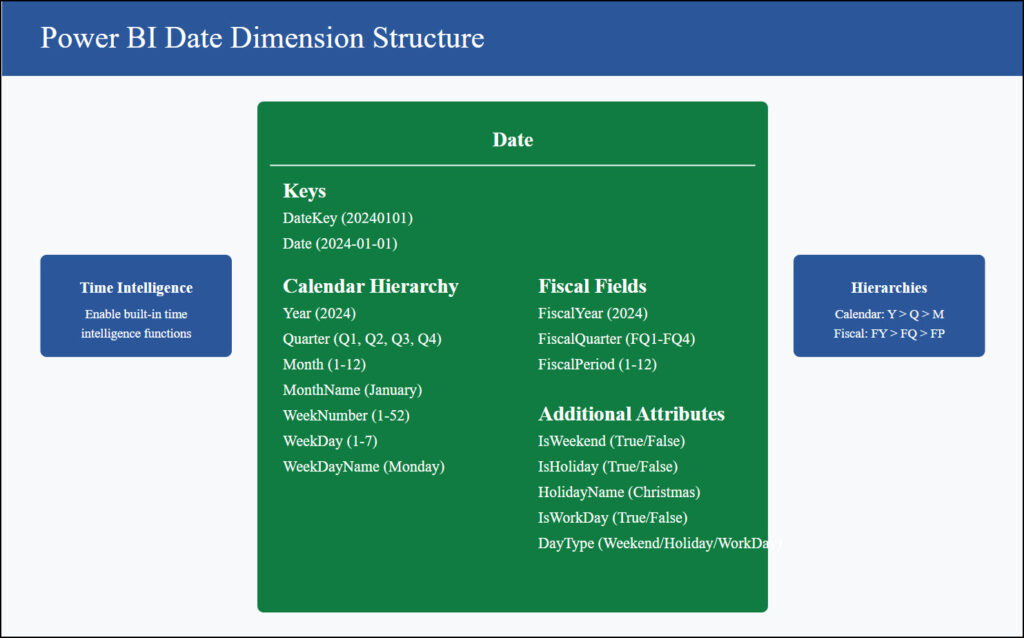
Quick Fix:
- Create a proper date table (I’ve shown the structure above)
- Mark it as your date table in Power BI
- Watch your time intelligence measures suddenly work perfectly!
Pro Tip: Don’t forget to add holidays and fiscal year dates. Your future self will thank you when the boss asks for fiscal year-to-date comparisons!
3. Relationships: The Make-or-Break of Your Model
Here’s something most tutorials won’t tell you: your relationship direction matters. A lot.
The Secret Sauce:
- Start with one-to-many relationships
- Only use bidirectional filtering when absolutely necessary (it’s like putting salt in your coffee – you rarely need it)
- If you need many-to-many, use a bridge table
4. Performance Boosting Secrets
Let me share my favorite performance tricks:
- The Import vs. DirectQuery Decision
- Start with Import mode
- Only use DirectQuery when you absolutely need real-time data
- Hybrid tables are your friend for large datasets
- Quick Wins:
- Remove unused columns
- Set correct data types
- Use integers for keys instead of text
Want to Learn More?
I’ve only scratched the surface here. If you found this helpful, check out:
- My upcoming posts on advanced DAX techniques and future courses
- The Power BI community forums
- Microsoft’s official documentation
Your Turn!
What’s your biggest Power BI modeling challenge? Drop a comment below, and let’s solve it together! And if these tips helped you, share your success story – I’d love to hear how much time you saved.